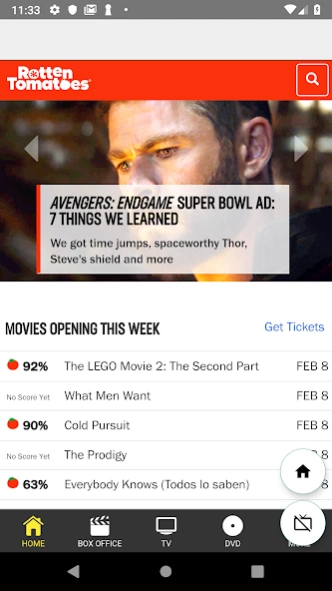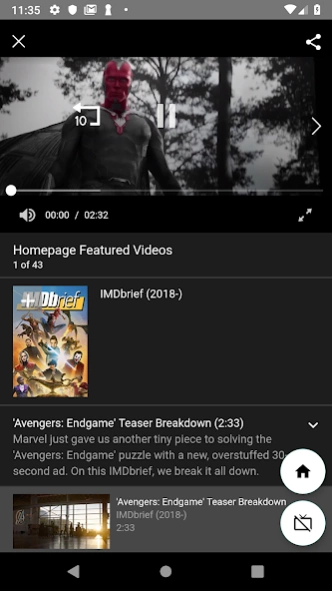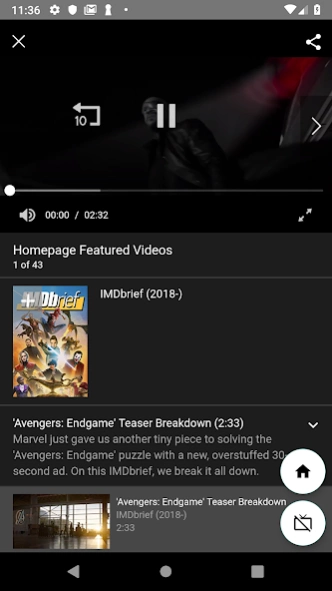TV Cast 1.20
Continue to app
Free Version
Publisher Description
TV Cast - Cast online videos 🌐🎞 to DLNA supported TVs 📱➡️ 📺
Currently there are several alternatives for casting to TVs📺. Each have adventages 👍 and disadventages👎. DLNA is one of casting technologies.
💎DLNA is useful comparing mirroring when you want to use your phone/tablet 📱independent from tv and do another important or enjoying things during video casting.
Currently TV Cast app supports casting online videos.🌐🎥🎞📽🎬📹📼💿📀🎸🎶⚽️🏀
You can browse web videos in TV Cast app or share 🚀 web page with TV Cast app to cast videos on page to DLNA supported TV.
Videos will be detected when visited page contains videos🎞 and currently after playing videos.
When you tap cast button on the right bottom of the screen, detected videos will appear on a list and if you tap one of them, video will be casted dynamically on detected DLNA TV. 👍
📧Please inform us for improvements: tinyapp.contact@gmail.com
TVs may have different version of DLNA. If you have any issue during casting, please inform us by gathering device's brand and model.
🏗Updates will be provided periodically.
🌝Happy casting and watching!🌠✨🎆🎉
⚠️Disclaimer: TV Cast app is not affiliated with Digital Living Network Alliance or other mentioned trademarks.
About TV Cast
TV Cast is a free app for Android published in the Recreation list of apps, part of Home & Hobby.
The company that develops TV Cast is tiny app. The latest version released by its developer is 1.20.
To install TV Cast on your Android device, just click the green Continue To App button above to start the installation process. The app is listed on our website since 2022-04-13 and was downloaded 3 times. We have already checked if the download link is safe, however for your own protection we recommend that you scan the downloaded app with your antivirus. Your antivirus may detect the TV Cast as malware as malware if the download link to com.muhammetkarapinar.tvcast is broken.
How to install TV Cast on your Android device:
- Click on the Continue To App button on our website. This will redirect you to Google Play.
- Once the TV Cast is shown in the Google Play listing of your Android device, you can start its download and installation. Tap on the Install button located below the search bar and to the right of the app icon.
- A pop-up window with the permissions required by TV Cast will be shown. Click on Accept to continue the process.
- TV Cast will be downloaded onto your device, displaying a progress. Once the download completes, the installation will start and you'll get a notification after the installation is finished.